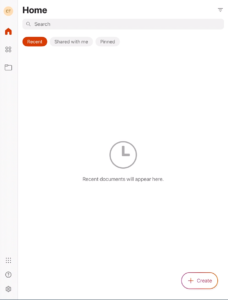How to sign into the Microsoft Office app on your iOS device
This article will provide you with instructions on how to sign into the Microsoft Office app on your iOS device.
1) Download and install the Microsoft Office app from the App Store.
2) Once installed, open the app by tapping on the Microsoft Office app icon.

3) Tap Sign In.
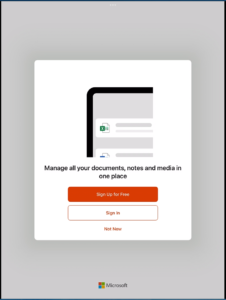
4) Enter the email address that is associated with your Microsoft account and tap Next.
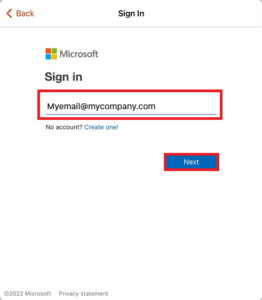
5) Enter your password and tap Sign In.
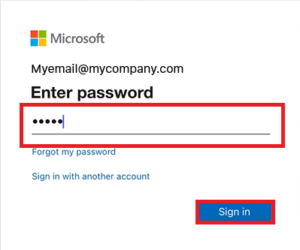
6) You will receive a prompt asking if you would like to turn on notifications. Select your preference to proceed.

7) Tap Create and Edit Documents.
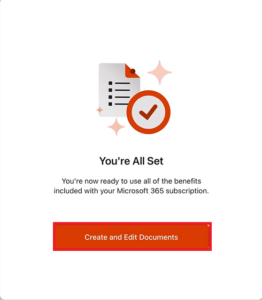
Once you have successfully logged in, you should see the home screen of the Microsoft Office app.