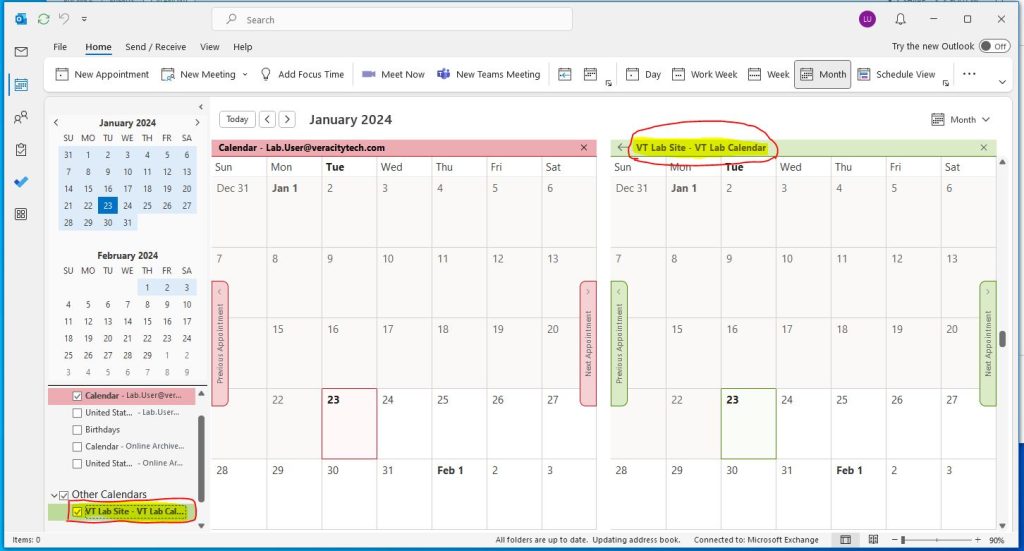Add a SharePoint Calendar to Outlook
In an Internet Browser, browse to the SharePoint Calendar and click on the Calendar tab as highlighted below: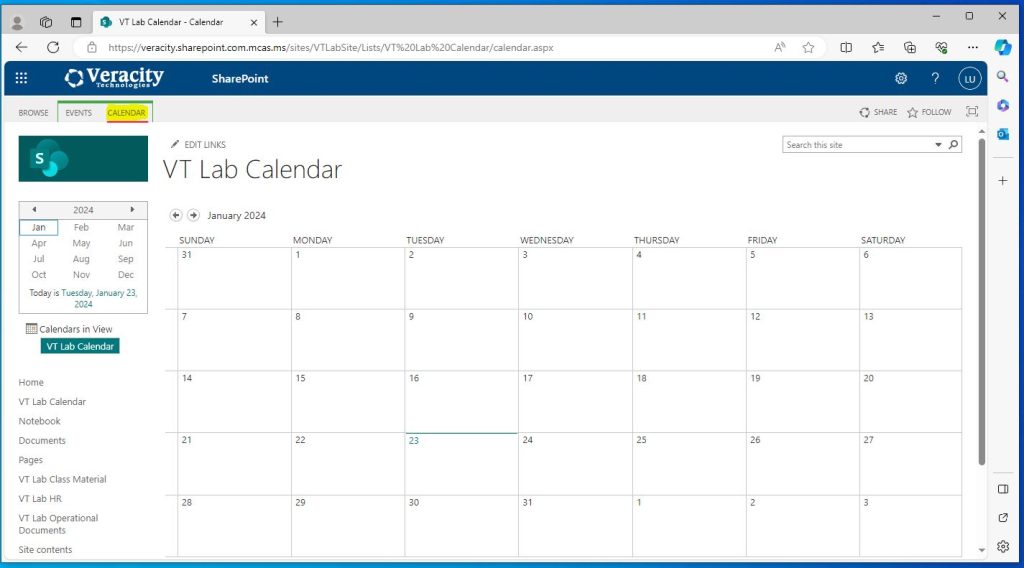
Click on the “Connect to Outlook” button as highlighted.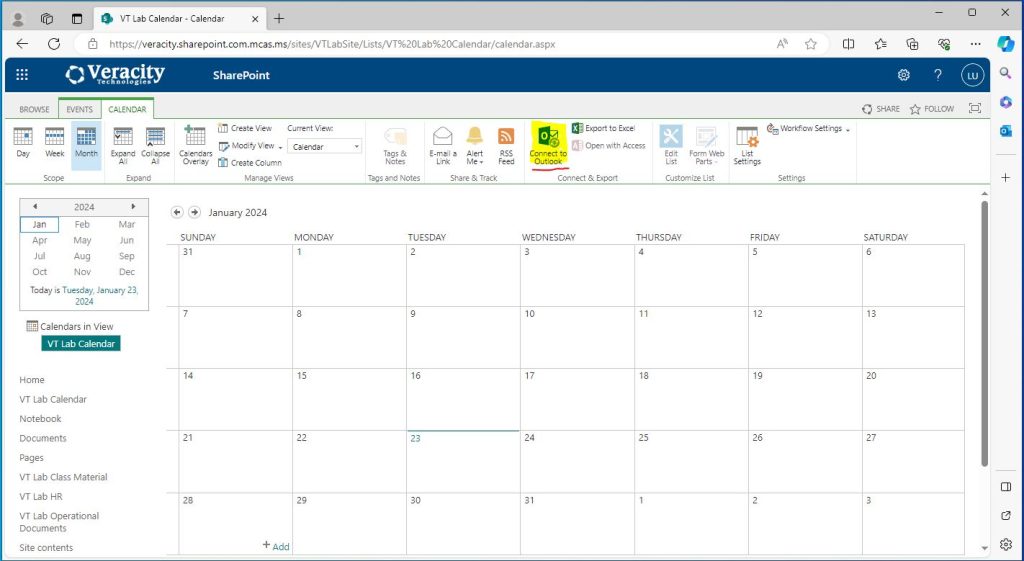
Check the box to always allow the SharePoint site to open links of this kind and click “Open.”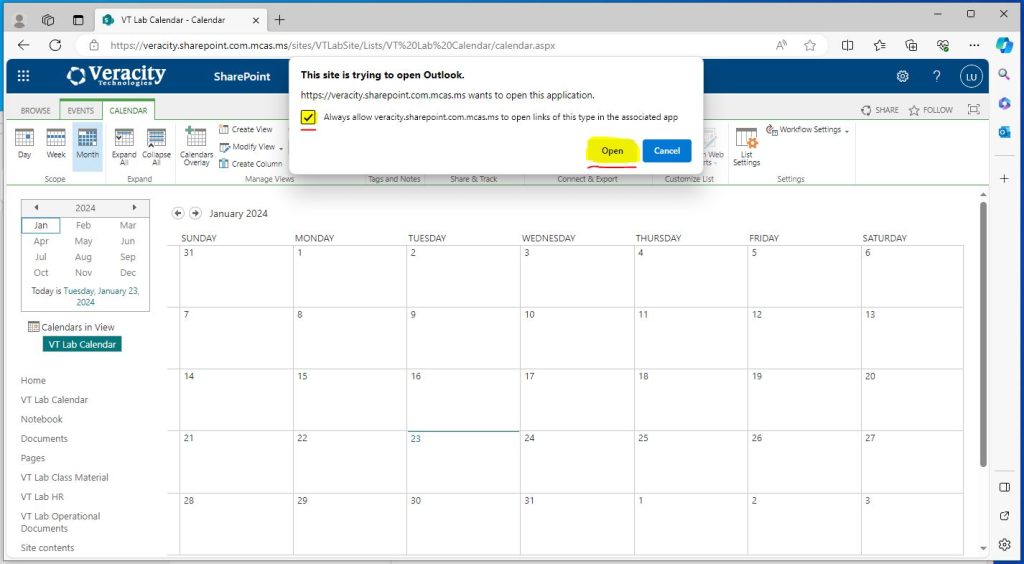
In Outlook, click the “Yes” button to open the calendar.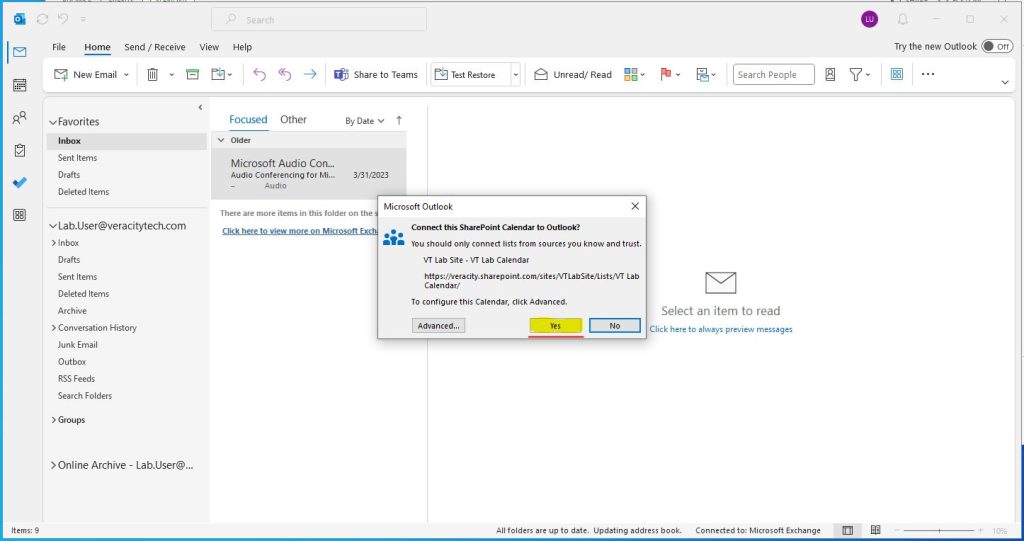
Once clicked, the SharePoint calendar will open in the “Other Calendars” category and show on the right with your other calendars in the display pane.