How to Run a Virus Scan with Webroot
How to Run a Virus Scan with Webroot
This article will provide you with instructions on how to run a virus scan with Webroot.
Step 1) On your taskbar, go to the Windows tray and find the Webroot icon: ![]()
![]()
Step 2) Right-click on the Webroot icon and select Scan Now.
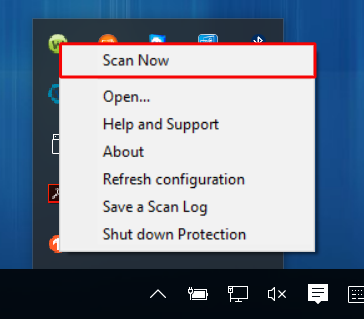
The virus scan should begin and you will see the following screen while it is in progress.
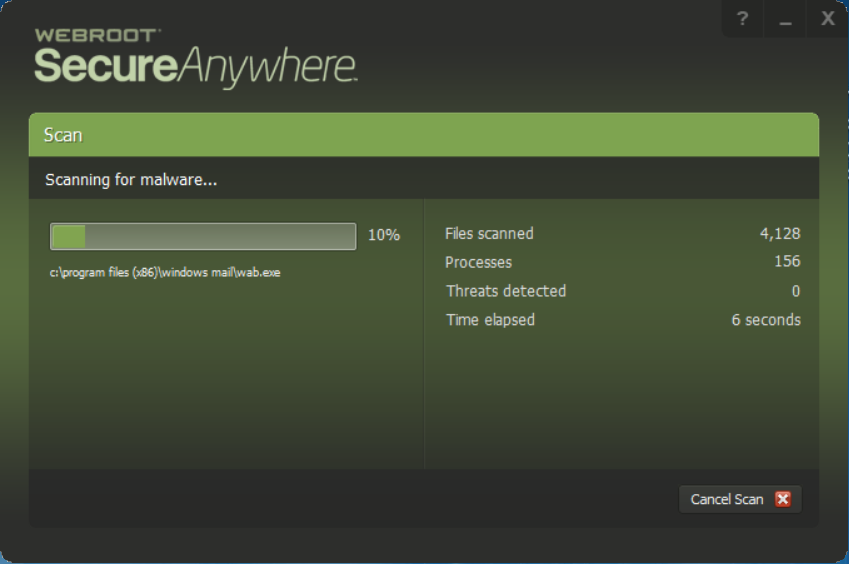
You have now successfully run a virus scan with Webroot!



