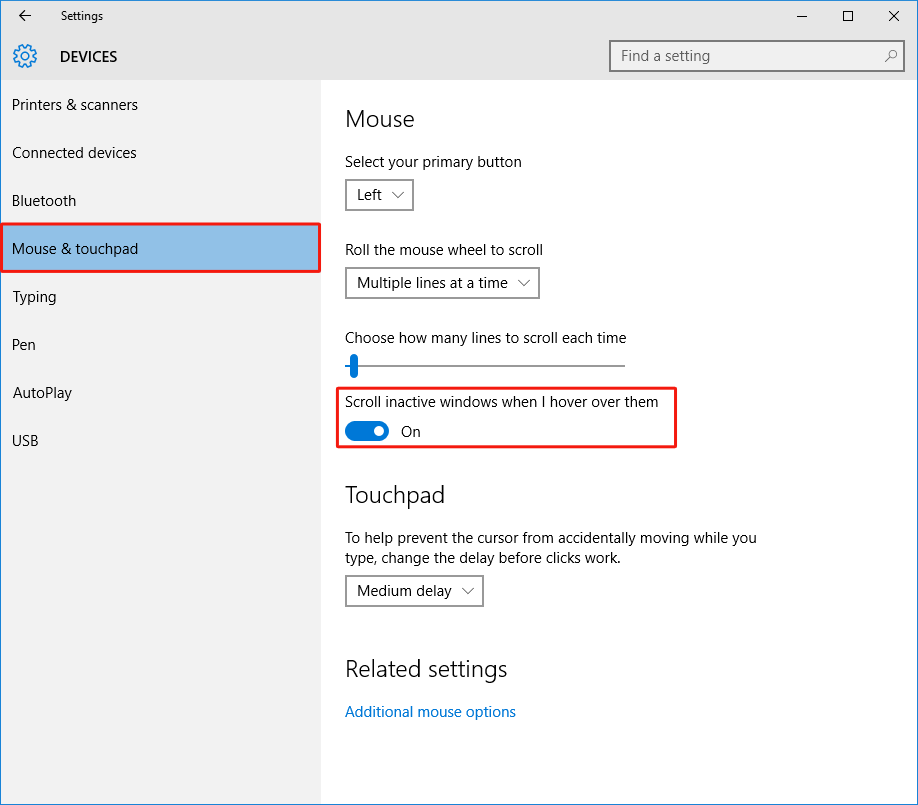Background Window Scrolling
Background Window Scrolling
Windows has a feature that allows you to scroll when hovering the mouse pointer over an inactive window.
With the feature disabled, a window must be active in order to allow you to scroll.
This article will instruct you on how to enable/disable this feature.
Step 1) Go to Settings.
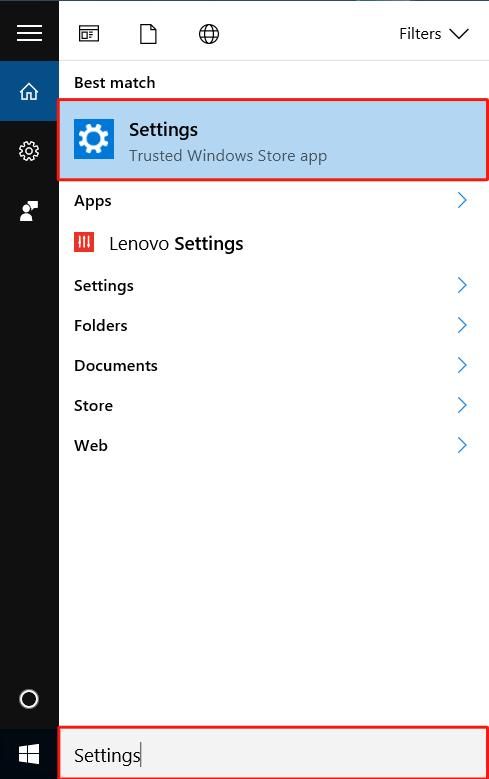
Step 2) Click Devices.

Step 3) Select Mouse on the left menu and click the toggle for Scroll inactive windows when I hover over them to turn the feature on or off.