Shake to Minimize or Maximize Open Windows
Shake to Minimize or Maximize Open Windows
Windows 10 has a feature that allows you to quickly minimize or maximize windows that are open on your PC.
When minimizing, all currently open windows except for the main window will be minimized.
The windows that were minimized can be maximized by the same process.
This article will instruct you on how to utilize this feature.
Step 1) With multiple windows open, click and hold on the top bar of the window that you would like to keep open.
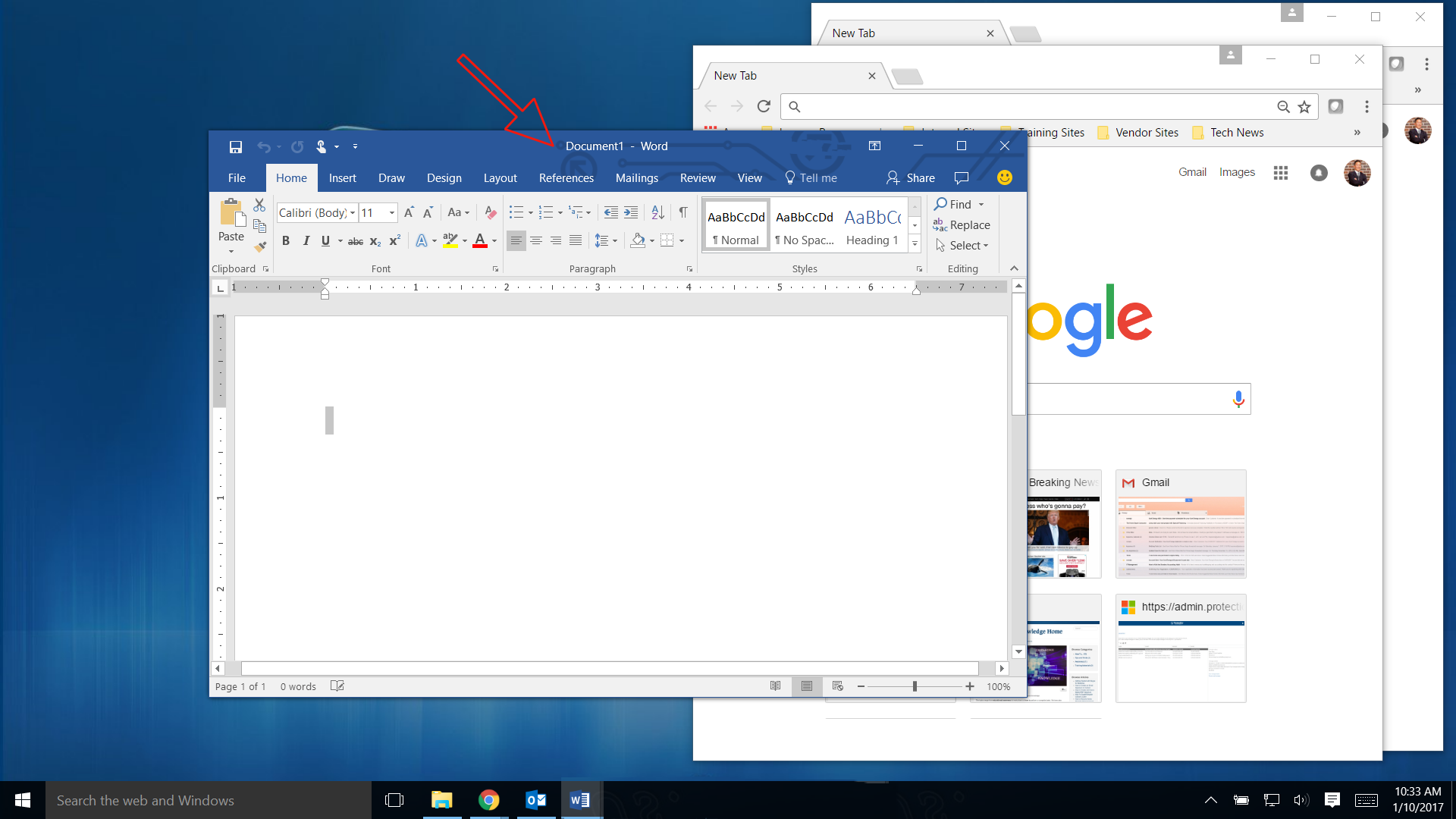
Step 2) While holding the mouse button down, shake the mouse and all other open windows will minimize.
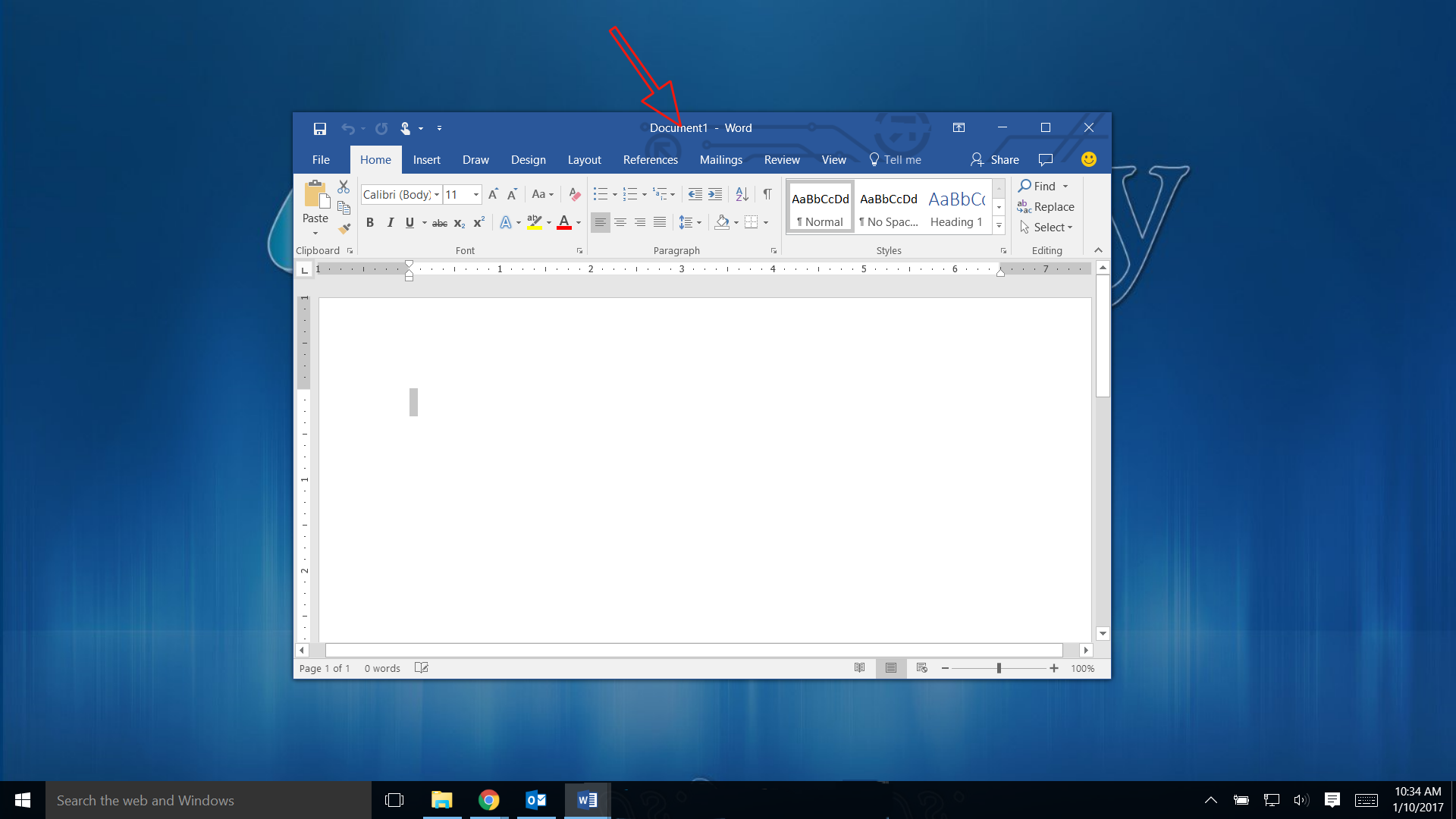
To Maximize: Click and hold the top bar of the main window. Then, shake and the previously minimized windows will maximize.



