How To Bookmark A Webpage
How to Bookmark A Webpage
In your web browser (Internet Explorer, Microsoft Edge, Firefox, Chrome), you have the ability to add a website or webpage as a favorite or bookmark. This allows you to easily find and visit the webpage in the future by placing the link as a ‘shortcut’ on your browser screen.
The following steps will instruct you on how to bookmark a webpage:
Step 1) In your browser, visit the website/webpage that you would like to bookmark. Then, click the bookmark/favorite icon located in the top right of the browser screen.
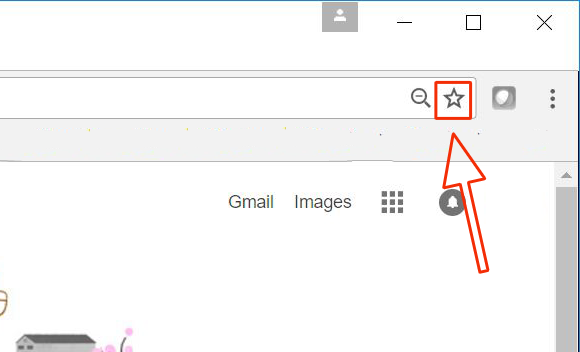
Step 2) You will be prompted to name and save the bookmark. Type in a desired name and select the location for the bookmark. Then, click Done.
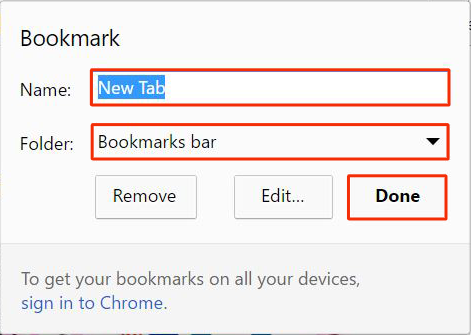
If you saved the bookmark to the Bookmark Bar, it will show up in immediately under the URL field of the browser. If you created a folder to save the bookmark in, the folder should appear in the same place.




